Over the last couple of years while using Linux, I've slowly become better at what could loosely be described as "hacking".
Now DON'T PANIC! - don't get me wrong - I'm not some Linux guru who can cut perl code with my toes blindfolded...just somebody who sometimes at a very low level likes taking someone else's code & modifying it for my own needs. Sometimes I might even improve on the original! *cough*.
I mainly focus on stuff that is Palm related, mainly trying to integrate some of the command line tools available for Linux->Palm connectivity with some well known Linux applications.
Sticky Notes Gnome Applet -> Palm - Perl/Tk Script
Ever since I saw the Linux app XNotesPlus , I have been interested in the concept of
synching what are termed "sticky notes" to my Palm, or even emailing a particular note. "Sticky Notes" are a little like Post-it notes for a PC desktop. Sometimes you just wanna type a quick note without having to open your favourite text editor. Anyway, until recently, XNotesPlus wasn't compatible with the latest USB Palm's. I had a wee
search around & found a Gnome2 applet called (funnily enough) Sticky Notes . So I
downloaded & installed it. Sticky Notes
stores its data it an XML file in ~/.gnome2/stickynotes_applet. I figured it wouldn't be too hard to write a Perl/Tk script that parses this file & builds a wee GUI around the output & allows you to easily automate a
Pilot-Link function (install-datebook, install-memo etc), or email the Sticky Note using Mutt. Ended up being quite easy!
If you have never seen Gnome's Sticky Notes before, below is a piccie of some...
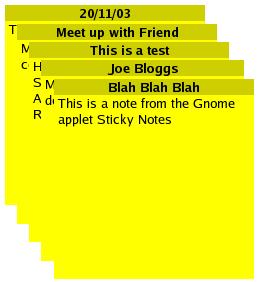
First thing you need todo is goto CPAN & download & install the XML::Simple, Tk,
Data::Dumper, IO::File & Time::localtime Perl modules. Copy the "sticky_tk3.pl" file somewhere in your path making sure its name is "sticky_tk3.pl". Also do a "chmod +x" on the file. Lastly create a category in the Palm Memo app called "StickyNotes". This is where your Sticky Note will be installed on your Palm. You will need the Pilot-Link utilities, as well as txt2pdbdoc
Have a look at the script above & change the paths to directories to what you want on your system. If everything is cool, running "sticky_tk3.pl" you should see something that looks remarkably similar to the image below...
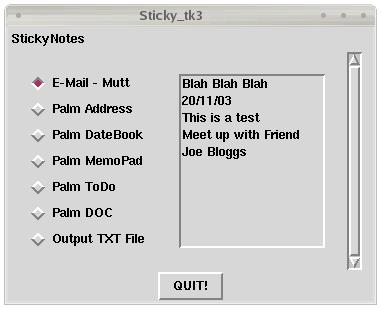
From the above piccie it should all make sense. Choose "E-Mail - Mutt" to email your Sticky Note, or "Palm Whatever" to install the Sticky Note to your Palm. Then double-click on the Sticky Note in the list box. Descriptions are below...
E-Mail - Mutt - Opens Mutt using the title of the Sticky Note as the subject line and the content of the Sticky Note as the content of the E-Mail.
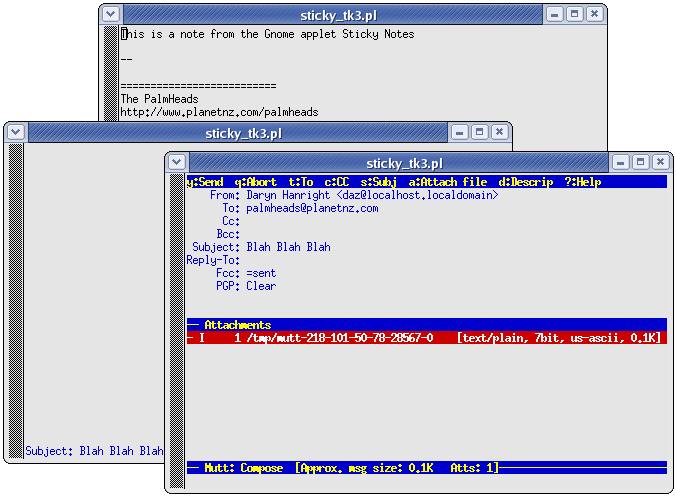
Palm Address - installs Sticky Note in the Unfiled category of the Address Book, with the title of the Sticky Note as First Name & content as a Note
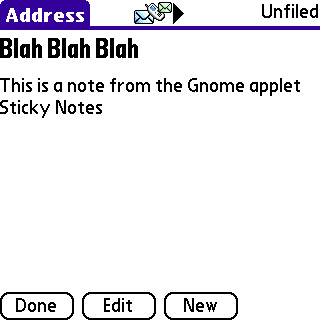
Palm DateBook - installs Sticky Note by default to a time slot you prefer using todays date
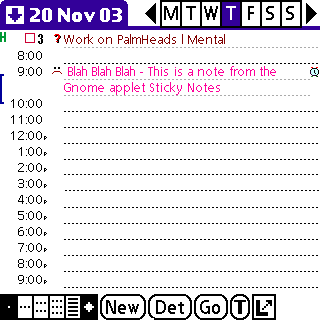
Palm MemoPad - installs Sticky Note to the StickyNotes category in MemoPad
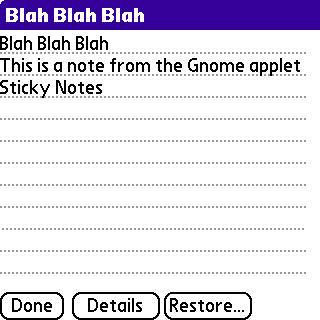
Palm ToDo - installs Sticky Note in the Unfiled category of the ToDo list
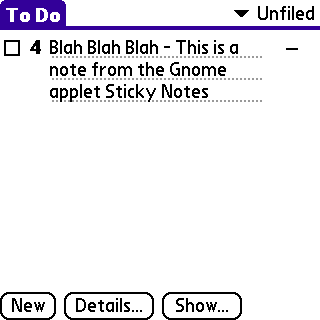
Palm DOC - creates a DOC version of the Sticky Note using txt2pdbdoc , then installs that resulting .PDB to your Palm.
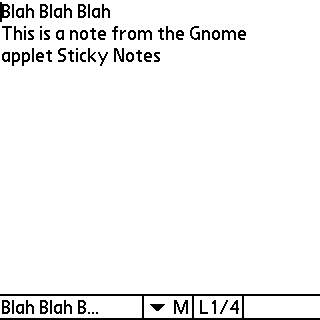
Output TXT File - Simply writes selected StickyNotes out to a where you have stored your temp .TXT file in the script above.
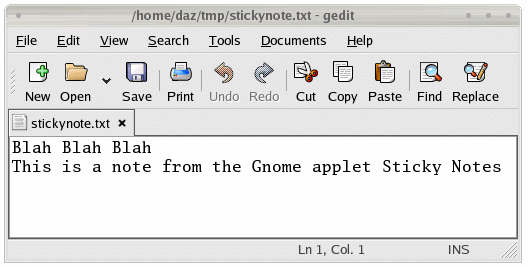
I would either run the script from a command line, or if you are using Gnome create a launcher on the desktop that opens in a terminal.
| Back |
Modded X-Box, Xebian Linux, SMC Router & Ext 56K4 Serial Modem
This is one kick arse little project!!
A friend of mine saw my modded X-Box running Evolution X, XBoxMediaCenter etc etc in action networked up to my PC sharing MP3's, movies, piccies etc etc through the TV set in the lounge & was impressed. She said if she could surf the web & grab her email on it through a dial-up modem on her TV she would be sold! Especially seeing an X-Box as it stands is very cheap!
So that got me thinking about installing Linux on a modded X-Box. After some research at the X-Box - Linux site I settled on Xebian. I won't explain howto install it here. The documentation on that site is very good.
Now with Xebian installed (including Mozilla & Mozilla Mail etc), I had to figure out how to get the X-Box online through a 56K4 serial external modem. I considered trying a USB External 56K4 Modem, but soon saw Linux support for them was a bit spotty, and the modems that did work (Multitech MultiModem) where almost as expensive as the X-Box itself!
After a bit of searching I found some references to people connecting to X-Box live through a router that supports connecting 56K4 serial external modems. The one I settled upon was the SMC SMC7004ABR. This router comes with its own built-in firewall, print server, and has a serial connector for a 56K4 modem intended for emergency purposes in case your cable connection goes haywire. All the configuration of the router is done through a webpage, so you can set the dial-up to be the default way "out" to the net, ISP phone numbers, usernames & passwords etc. Perfect!
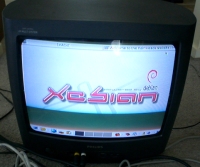
Obviously now you have to go into Xebian & configure IP addresses etc. In Xebian thats in the "/etc/networks/interfaces" file. The router takes "192.168.2.1", so assign Xebian "192.168.2.2". Make the gateway the IP address for the router ("192.168.2.1").
The four game ports at the front of an X-Box are actually USB Ports. So with a port adapter you can plug any USB device into the X-Box/Xebian Linux, and as long as Linux supports the device, it should work! So yes, a USB Palm with pilot-link installed WOULD also work! Therefore we where able to buy one port adapter and a USB hub, then plug in a USB keyboard, Philips Nike PSA-128 MP3 player, Sony digital camera etc into the hub, and they all worked as per they would in Linux! (See below for an example of getting a USB device to work under Linux). Fantastic!
After setting all this up...guess what???? IT WORKED!! Pretty much like a charm! All at a cost much cheaper than an equivalent PC would cost (about $NZ440!). If this doesn't meet the PalmHeads goal of doing stuff on the cheap then nothing does! :-).

Another cool wee thing I have recently got working was getting my Tandy 102 to work as a dumb terminal when plugged into the X-Box and Xebian. Works great!

Great advantage of this being:
- Don't need to have TV on to do command line stuff on Xebian Linux
- Don't need to SSH into X-Box from main PC in other part of the house
- Don't need to buy a USB keyboard or USB mouse for the X-Box
- Don't need to muck around with the onscreen keyboard & X-Box controller for command line stuff
| Back |
Christchurch Address/Map Search Perl Script
With my Palm Tungsten W, I reckoned it would be really useful to be able to search for address & maps wirelessly. I get lost easy! Or at least other people are always telling me to get lost....hmmmmm....anyway, New Zealand Telecom Whitepages & Yellowpages, as well as Wises Maps, even though they offer great online services, they aren't great for surfing wirelessly. Lots of graphical content etc etc.
Anyway I wrote these 2 Perl CGI scripts to parse content from the above mentioned sites to make them more Palm friendly! I only look at Christchurch addresses & maps 'cos thats whats most useful for me!
Just enter in a persons/businesses name (choose the right directory to search, you've only got a choice of two now!) in the text box below, and it'll find the appropriate Christchurch address. From there you can choose to goto the appropriate map!
Or if you already know the right address, just go straight to the map search below!
I use these searches extensively with my Palm Tungsten W and my Palm Tungsten T2 .
You'll need to goto CPAN & download & install the LWP::Simple, HTML::Parser, HTML::Element and URI::URL Perl modules.
Here are the 2 scripts that get placed in your cgi-bin folder on your server. Names should be self explanatory! Just make sure the files are renamed to ".pl" & you do the good old "chmod +x" as root to make them executable. Of course, as usual, the coding is simply dreadful.
I think they kinda work OK!
| Back |
Dilbert Perl Script
Here is a combo Perl Script/Shell Script that downloads todays Dilbert cartoon to a ~/tmp directory, converts the resulting .gif/.jpg to a .png, then converts that .png to a PiNGer imageviewer format file using "linbox" (contained in the ZBoxZ range of utilities), then copies the resultant .pdb to J-Pilot for installation.
For this to work, obviously you will need Perl installed on your PC. The script also uses wget to download the cartoon strip. You also need the following Perl Modules installed - LWP::Simple, HTML::Parse, HTML::Element & URI::URL. Goto CPAN for these.
All you need todo is make sure that both scripts are in your path (i.e /usr/local/bin) and run "chmod +x" on them, making sure you rename jdilbert.txt to jdilbert.pl. Also put "linbox" in your path as well. Lastly make sure you have a ~/tmp directory.
All you need to do is run the getdilbert script & it does all the work!
| Back |
Pilot-Link read-expenses -> CSV Perl Script
This is a wee Perl script I have written that uses "read-expenses" from the Pilot-Link utilities. The "read-expenses" app produces an output from the built-in Palm Expense app. This script turns that output into a .CSV file. I had looked at all sorts of chequebook/money manager type apps, & then realised for the most part in terms of managing your finances, with online banking etc these days & automatic payments/directs debits etc, you actually KNOW whats going out on a weekly basis. Be it your mortgage, whatever. What is the killer is those expenses that come out of that money thats "left over" - managing them as to not be spending money beyond your budget. The Palm Expense app is perfect for that! This way you recording far less transactions as to not make it such a pain in the arse todo.
Now I can open up the OpenOffice spreadsheet, run some automatic SubTotals functions on the CSV file, to get some idea what my weekly/monthly misc expenses are going on!
Make sure you have Perl installed on your PC. This script uses the Term::Clui module, so download that from CPAN
All you need todo is make sure that the script is in your path (i.e /usr/local/bin) and run "chmod +x" on it, making sure you rename readexpense.txt to readexpense.pl. You will need to change the paths in the script to suit your environment.
A good complement to the Palm Expense app is a nifty DA called Expense Summary DA . This gives you running expense totals by month/category/type. Makes the Palm Expense app quite a powerful tool!
| Back |
Palm Tungsten W & T2, Palm Bluetooth card, Holux Bluetooth GPS & Handmap
I have always been interested in linking my Palm to a GPS unit. Always thought it would be quite cool to have a wee set-up in my car being able to see myself driving along a road. Plus people are always telling me to get lost, but now that is literally impossible!
The only thing that really stopped me before now getting this set-up was the lack of maps for New Zealand, let alone Christchurch, being available for the Palm. UNTIL HandMap released some recently! WOO HOO! Their maps for New Zealand reside here. You'll need to pay for the HandMap software, appropriate maps, and the GPS plugin for HandMap. Total cost was around \$NZ50.00.
So with some maps, I started looking at the best way of getting my Palm Tungsten W connected to a GPS unit. Decided on bluetooth as have too many cables lying around as is! First thing I needed to get was a Palm bluetooth card for this particular Palm. Palm had discontinued the bluetooth card a wee while ago, but I managed to pick one up on eBay pretty cheaply & easily. With that I was then able to look at bluetooth GPS devices. I settled on the Holux GR230. Setting it up was a breeze!
So with all these components you are basically sussed! Here are a couple of piccies showing it working:
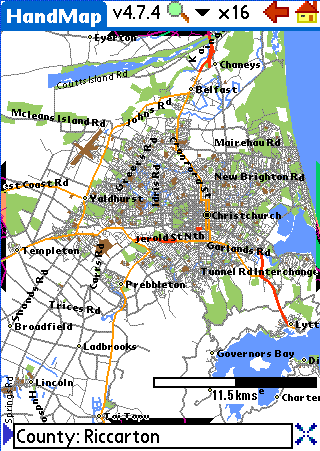
|

|
|
Not my Palm, and not my piccie, but you get an idea of what HandMap lools like!
|
This is my piccie of my set-up. Palm, bluetooth card (sticking out), Holux GR230
|
I also use a cool bit off freeware called cotoGPS which shows things like latitude & longitude, altitude, speed, direction etc.
I recently brought a Palm Tungsten T2 that has built-in bluetooth, and this works even better!!! Being a faster device, maps are drawn far quicker, and there is no need to carry around a bluetooth card everywhere! Check out another application called Cetus GPS also that I never got running on the Palm Tungsten W .
| Back |
Casio Exilim EX-M20U 2MP Digital Camera and MP3 player with Linux
I'm one of those people who has never been a great picture taker. Never owned a camera of my own before. Went overseas on a contiki trip through Western Europe and borrowed a mates camera. Thats the sort of picture taker I am!
Lately though I kinda missed having one. Updating this website with piccies would be easier with one. I knew I wouldn't be a heavy user of it, so wouldn't need to be a high end digital camera.
I'm also not the greatest music listener. The last CD I brought was a Placebo one, and that was the first CD I'd brought in years! I'm an 80's/90's child, and firmly believe all modern music is crap. Dreadful bollocks for the most part.
But I do have my favourite music. And since recently deciding to get off my fat hairy spotty arse and do some exercise, I realised having an MP3 player would be quite handy while pounding the roads and sweating profusely.
Now you see my dilemma! I wanted a camera, but knew wouldn't be a heavy user of it. AND I wanted an MP3 player, but again wouldn't be a heavy user of it either. No way in hell was I gonna spend \$NZ500+ on an iPOD, or spend something similar on a camera and never use it. Yes, I am that much of a tightarse!
Some other criteria I had : Whatever I brought (either camera or MP3 player) needed to be small. Am more likely to take photos if the camera is with me all the time. And an MP3 player has to be able to fit into my pocket and take the impact of the constant movement of flabby thighs. And of course this device needed to work with Linux. And also it needed to take SD cards, as thats what my Palm Tungsten W & Palm Tungsten T2 uses.
How on earth can I find such a device!!????
Well bugger me if I didn't find EXACTLY what I was looking for all in one device!!! The Casio Exilim EX-M20U 2MP Digital Camera and MP3 player is just simply AWESOME! It meets all my needs listed above! Takes perfectly acceptable piccies, great MP3
player (I also brought a 256MB SD card), SD Card, VERY small. And only \$NZ540 on eBay!
Here is a piccie of it! (not taken by me of course - bloody hard to take a photo of a camera with the camera you want to photo...ouch!...head...hurts...).

And here are some sample piccies I've taken in the centre of Christchurch City...
|
|
|
|
|
Produced using gThumb - Copyright PalmHeads? Piss Off! Use freely |
|
And here is how you get it to work in Linux through the cradle that comes with it. In your "/etc/fstab" put in a line something like this...
/dev/sda1 /mnt/camera vfat rw,user,noauto 0 0
Just make sure "/mnt/camera" exits with the right permissions! At a command line just type "mount /mnt/camera" and your away laughing! Brilliant!
To add another dimension to using this camera with my Palm Tungsten W is using an app called Pixer MMS . This allows me to send images taken with it as PXT messages using the MMS standard and Vodafone NZ. It reads them off the SD card, so just take the SD card out of the camera, then put the SD card into your Palm. Launching Pixer MMS allows you to read images from the SD card! Product is shareware.
| Back |
Tribute to "Thrust" & "HHGTTG". The best computer games ever written!
I claim no credit here! Just a tribute. Growing up I had a number of 8 bit computers. The two I used the most for gaming was the Atari 130XE, and until it blew up an Apple IIe. I have never been much of a gamer. Nowadays I like playing the odd first person shooter a la Quake III, Doom3 or Unreal Tournament (all of which run under Linux!).
But there were 2 games I played on those 8 bit relics that still hold strong interest today. Those games where Thrust & HHGTTG (Hitchhikers Guide to the Galaxy)!
|
|
|
|
The C64 version of Thrust!
|
The C64 version of HHGTTG!
|
Thrust
This game has extremely basic graphics. Minimal sound. On the surface not alot going for it...until you actually PLAY IT!
What really made this game so great was the gameplay. I played it on my Atari 130XE (game), although its generally accepted the Commodore 64 (game) had the best version. It was also originally available on the ZX Spectrum (game), BBC/Electron (game), Amstrad (game), and the C16/Plus4 (game). Best description of the game I can find is this taken from a Winblows port of the game called "Thrust Deluxe" below. There is also a wikipedia entry about the game.
"...In Thrust you must guide your spaceship through increasingly difficult caves to collect the valuable Klystron Pods. After locating the pod, you must attach it to your ship and make your way up again, all the time battling the planet's gravity and the Empire's defensive systems, while keeping track of your fuel supply. Once you have beaten all six levels, the game restarts but adds the extra challenge of reverse gravity and invisible levels..."
Thrust has also been ported to Linux! All packaged up & installs nicely on my Ubuntu Linux distribution. Thrust has even been ported to the old Atari 2600 gaming console! If you wanna have a wee play, the ZX Spectrum version can be played online. There is also this great flash version located here.
I never clocked the game back then, and still haven't! What is cool about all this is, thanks to the Frodo C64 emulator, you can play Thrust on your PalmOS 5.x Palm! It runs like a bomb on my Palm Tungsten T2 . All fits in very nicely to the Palm/Linux theme of PalmHeads! The best place to find C64 games is at C64.com. Have a look here for the C64 version of Thrust. Look below for screenshot of it running!
Palm Frodo running Thrust!
Hitchhikers Guide to the Galaxy (HHGTTG)
Now everybody knows about the books, the radio series, the TV series, and now the movie. Wikipedia sums up the HHGTTG phenom quite well! But not so well known is HHGTTG the game!
Infocom in the 80's used to make the most fiendishly difficult text adventure games. They perhaps are most famous for the Zork series. But they also in conjunction with Douglas Adams (author of HHGTTG) made a wonderful text adventure based on the series. This game has all the wit & cunning that Douglas Adams became famous for before his untimely death. I grew up around his humour, and was very sad when he died. I played this game ALOT on my Apple IIe & never finished it...still haven't! Hey there seems to be a trend developing here!...
By using a Z-Code application normally derived from an application called "Frotz", you can play all the old Infocom games on just about any platform you can imagine. Frotz is readily available for just about every Linux distribution imagineable, and there are a number of versions for the Palm as well. I use CliFrotz on my Palm Tungsten T2
Now to get a copy of the Z-Code version of HHGTTG is a problem. For understandable reasons, the HHGTTG "brand" is very valuable. The Douglas Adams site has a java version online, and the BBC has 2 great flash versions online also. Am torn about this. Out of respect for Douglas Adams, I shouldn't make available a version to download...but also its a shame you can't play this great game very readily seeing its no longer easily purchased (if at all?). Decided to make it available, but if anyone complains its coming straight off! Here is a zip file (6.7MB) with all the stuff you need, plus some extra goodies like maps etc. See screenshot below of it running!
CliFrotz running HHGTTG!
For more cool handheld gaming stuff, check out my Handheld Gaming Swicki.
Now remember...DON'T PANIC!
| Back |
USB ProDrive with SD/MMC card with Linux
Recently I bought a 32mb USB ProDrive from Dick Smith Electronics. Its a USB Drive with the ability to plug SD/MMC cards into it also. With Red Hat 9.0 it and its USB Hotplug ability it recognised the Device instantly and I was able to mount the device. However I wasn't able to mount any SD card plugged into it (seeing my Tungsten W has a 32Mb SD card). I did some research and here is how I got it work.
Red Hat 9.0 by default doesn't allow multiple LUNS to be detected when a USB device is plugged into it - essential for a device with two or more scsi devices attached to it. To enable this I added in /etc/modules.conf this line. I figured making it equal to 2 would be enough for me.
options scsi_mod max_scsi_luns=2
I then went into /etc/fstab and added these two lines
/dev/sdb1 /mnt/usbdrive vfat rw,user,noauto 0 0
/dev/sdc1 /mnt/sd vfat rw,user,noauto 0 0
Now if I type "mount /mnt/usbdrive/" and "mount /mnt/sd/" I can see both my USB ProDrive and my SD card!!! Yay!
| Back |
pilot-doc.el - An Emacs LISP extension
Along time ago I hacked together a LISP extension for Emacs with the help of a gentleman named "Patrick Campbell-Preston". To my surprise (and happiness) another gentleman named "Liam M. Healy" contributed a bug-fix to my pathetic attempt at programming! Must admit it was a buzz getting some code contributed to something I thought of!
I based all the code on another LISP extension that did something similar called pilot-memo.el.
Hence I called my version pilot-doc.el!
pilot-doc.el basically has got the same functionality as pilot-memo.el, but uses txt2pdbdoc and pilot-xfer from the Pilot-Link utilities to convert then transfer an Emacs buffer to the Palm as a Palm DOC file. Give it a go!!! Just copy & paste the contents of the pilot-doc.el file to your .emacs file somewhere in your /home/ directory (if the .emacs file doesn't exist then simply create one). To run pilot-doc.el simply type M-x (i.e the "Alt" key followed by the "x" key) followed by "save-buffer-to-pilotdoc" within an Emacs buffer. This will convert then transfer the current buffer to the Palm (as long as txt2pdbdoc is in your path like above). Very neat! : - ).
| Back |
Nautilus Scripts
Once while fiddling with the Linux download of WordSmith, I found that it contained a command line tool called wsconv that converts .RTF files (say created in OpenOffice) to WordSmith compatible .PDB's (& vice versa - keeping all the RTF formatting).
"Cool" I thought!
Upon further investigation I found some smart cookie had hacked together a couple of nautilus/shell scripts that automated this conversion to a degree by allowing a user to right click on a .RTF/.PDB and do the appropriate conversion. Neat!
So of course it got me thinking..."Hmmmmmm - how does it do that?..."
So straight into a bash terminal I go & into vim to see how these nautilus scripts things work!!! Ahhh, the beauty of open source software! :-)
Anyway to make a long story short, here are my versions of the above mentioned scripts that do a similar thing to the above, but convert .TXT files to and from standard Palm DOC .PDB's. You need to download and compile txt2pdbdoc making sure that txt2pdbdoc is located somewhere in your path (/usr/local/bin for example). Once set-up, simply copy these 2 files to your ~/.gnome2/nautilus-scripts/ folder (or .gnome) making sure the right permissions are set (try chmod +x). For my own needs I have the "Convert TXT to PDB" script installing the resultant .PDB to J-Pilot . If you don't want it doing that then modify to your own needs! The "Convert PDB to TXT" script copies any Palm DOC .PDB into a ~/txt directory. Again modify this if that is not what you want.
| Back |
DiddleBug Sketches
These are kinda hacks!! C'mon - gimme a break!? One can either be mightily impressed here at my drawing exploits using DiddleBug , or be left with the overall feeling that I have wayyyy too much time on my hands!
Anyway - stiff shit don't really care! These images where converted on Linux using the didcon perl script, then saved as .GIF's using The GIMP.
| Back |
Iverson-Gleeson Bent Middle Finger Grip (& other thoughts...)
I know what you are saying!!!! What on earth is a Iverson-Gleeson bent middle finger grip? And what on earth does it have to do with a website about PalmPilots, Tandy's & Linux???? Well for the unitiated, I'm talking about cricket! Nothing todo with technology. Its my website and I'II do what I want!
I think its my responsibilty to revive a forgotten art in spin bowling. An art that could revolutionise modern spin bowling! Forget about "Chucker" Murali or "Stoner" Warne. THIS IS WHAT THE YOUNG KIDS SHOULD BE PRACTISING!
This story starts in the early 1950's and kinda ends in the early 1970's in Australia. This story is also focused on 2 cricketers - John Brian Iverson and John William Gleeson. Christopher Martin-Jenkins (Martin-Jenkins, pg41 & 61, The Complete Who's Who of Test Cricketers, 1987) has a great career summary of these 2 cricketers below:
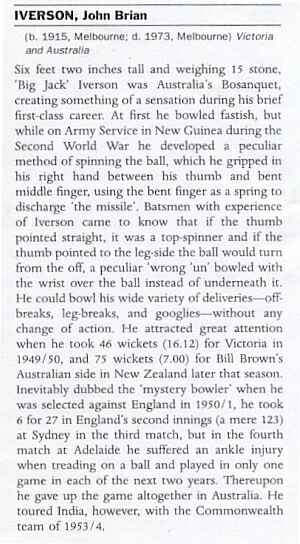
|
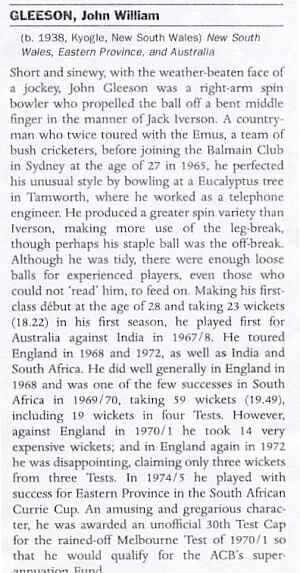
|
As can by seen, both of these bowlers where considered "mystery" bowlers with this perculiar "bent middle finger" grip.
So what did this grip look like? Well below I have 2 pictures showing exactly the grips they both employed.
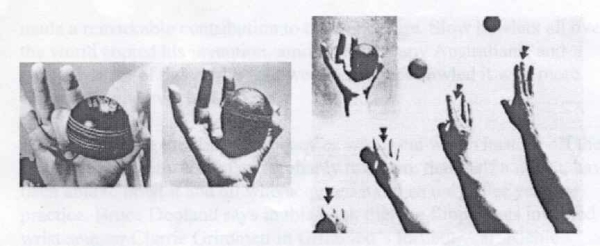
Jack Pollard (Pollard, file attached, Cricket - The Australian Way, 1972) describes the above
"...Left Johnny Gleeson's grip, right Jack Iverson's grip, demonstration
of Iverson flicking the ball out from the middle finger..."
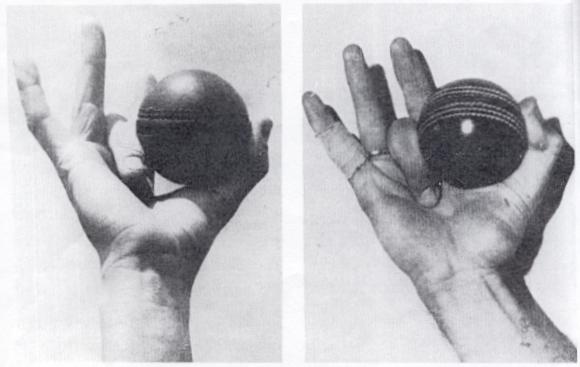
Jack Pollard again (Pollard, pg 76-80, The World's Greatest Leg-Spin Bowlers, 1994) describes the above
"...The grips used by Jack Iverson, left, and Johnny Gleeson, right,
were very similar, and both demanded long fingers. Both flicked the ball
with the finger that was bent behind the ball..."
The best technical explanation of how the grip above works to deliver off-breaks, leg-breaks & top spinners was given by the famous Australian spin bowling coach Peter Philpott (Philpott, pg 74-77, How To Play Cricket, 1973). He described the "...interesting innovation..." thus:
"...Years ago the googly was an unorthodox and mysterious delivery.
It has of course become a straight forward delivery because players
understand how it is bowled and meet up with it frequently. The same
acceptance will come for the Iverson-Gleeson type of delivery, which
still confounds many batsmen. When we examine and understand these
deliveries, they too are straight forward and simple to detect.
Jack Iverson apparently conceived this spin type when flicking a table
tennis ball in his fingers. His gigantic hands easily adapted this to
a cricket ball.
Let's examine the method. The ball is held between the thumb and bent
middle finger (see illustration), and spin is imparted by the flicking
and straightening of that finger. The remainder of the fingers do not
participate, which means that the middle finger is solely responsible
for spin. Clearly your fingers must be strong, and preferably your hand
large
To allow the middle finger to flick the ball in an anti-clockwise
direction (leg-spin), the bent middle finger must be outside the ball.
Thus for a leg-break the hand cuts OUTSIDE THE BALL -the normal off-break
position.
For the off-spin, the hand must turn inside the ball to allow the middle
finger to flick the ball with a clock-wide spin. Such a hand position is
that of an orthodox leg spinner, yet for Iverson and Gleeson it creates
off-spin..."
Later Philpott goes onto explain how he saw the future of the "...Iverson method...".
"...Eventually I see the Iverson method being best employed by an
orthodox off-spinner. Instead of a basic Iverson attack with occasional
orthodox off-spin, there is a great future for an accurate off-spinner who
produces a difficult to detect leg spinner every now and then. I could
visualise such a bowler causing great concern amongst batsmen, and young
off-spinners might be well rewarded for experimentation in this field..."
Another great technical analysis related to bowling has to be New Zealands own Brian Wilkins with his book "The Bowler's Art". Brian describes the method here (Wilkins, pg 157, Cricket: The Bowler's Art, 1997):
"...While the little finger can probably be dismissed, even from a
supportive role, not so the thumb. The thumb is one of a notable spinning
pair in what has been named the "lverson grip", after Jack lverson
(1915-1973). It has also been called the "lverson-Gleeson grip" (since
that used by Johnny Gleeson is virtually identical), but could properly be
renamed the "Armstrong grip". Warwick Armstrong (1879-1947), Australian
captain and all- rounder, used the three-point grip of thumb, first finger
and second firiger , fifty years before Jack lverson...Where Armstrong,
lverson, and Gleeson differ, however, is in the variations they used to
accompany the leg-break. Armstrong didn't bring the ball back from the off
but lverson did, by letting the ball go when the back of this hand was
facing the batsman. By this means he converted anti-clockwise spin to
clockwise. Gleeson also bowled this ball, but added a normal off-break to
his repertoire, thus having two types of off-break to add to his
leg-break..."
As can be hopefully seen. The potential to develop such grips & integrate it with orthodox off-break bowling could potentially reap huge rewards for a bowler! Gleeson himself described what delivery's he actively used (Pollard, file attached, Cricket - The Australian Way, 1972)
"...At the moment I can bowl the top-spinners, wrong-un and leg breaks
with the finger bent back behind the ball, and an orthodox leg cutter and
off - break. I am working on acquiring an orthodox leg-spinner and wrong-un,
which would give me the full range of possibilities -and on bowling what I
have got more accurately. Unquestionably, the ball turns more and sharply
with the Iverson grip, than with orthodox spinning grips..."
Gleeson went onto describe his own thoughts on the advantage the bent finger grip allows a bowler...
"...The enormous advantage the bent finger Iverson type grip gives a bowler
is that if the batsman starts to detect it, he can revert to orthodox spin.
His entire range of deliveries is doubled, and this gives him more chance of
staying one step ahead of the batsman..."
As for what speed the delivery's should be bowled at, from his own experience...
"...For me, the Iverson-type balls have to be delivered at a slow medium
pace, which is probably faster theoretically than spinners should operate.
I tried to bowl them slower and rely more on flight, but I found that the
batsman could play back and wait for whatever turn was on the ball. Bowling
at this pace you minimise the time the batsman have in which to change their
minds.
With the bent finger grip, the ball does not cut down sharply onto the pitch
as the orthodox leg-break do, and so the advantages of flighting the ball
well up are partly lost. Maybe someday a bowler will learn variations of
flight with the Iverson grip. But I can get an occasional ball to hang, as
I bowl with the breeze, looking for a caught and bowled if the batsman fail
to get to the pitch of the ball..."
Here is a piccie of John Gleeson bowling
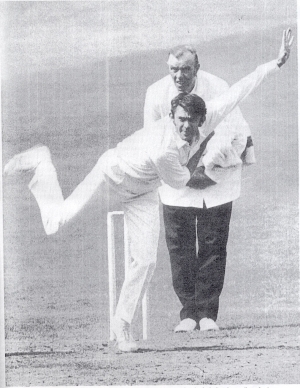
Here is a youTube movie showing how I believe the Iverson-Gleeson method works.
In the movie, the hand position is how the batsman would view it when
delivered.
Another good article on the mystery of Gleeson appears on Cricinfo.
Will leave it to none other than the great Richie Benaud to describe what he felt the contribution of Iverson and Gleeson meant to him (Benaud, pg 140, My Spin on Cricket, 2005)...
"...There have been plenty of spin bowlers around for more than a
hundred years but the four, for me, who have broken the mould and
made batsmen think seriously about what was coming down the pitch at
them, have been Bernard Bosanquet, Jack Iverson, John Gleeson and Shane
Warne..."
and (Benaud, pg 144-148)...
(about Iverson)
"...Iverson was something else. When I batted against him in 1950 at
the MCG, the advice I was given was that he must be treated as
an offspinner, even though for all the world his hand action looked as
though he was bowling leg-breaks..."
"...I made 68 when it came to my time to bat and was missed stumping
once, by Ian McDonald off Iverson, when I dragged over the popping
crease, playing at a ball which my eyes told me was a leg-break and my
mind should have told me, as well as McDonald, was his normal
offspinner..."
(about Gleeson)
"...This day at Gunnedah I went around behind the bowler's arm with
a pair of binoculars after a time because the batsmen seemed to be
having an extraordinary amount of trouble in 'reading' Gleeson. We
had heard he was unusual, but surely not this unusual? It seemed easy
enough from the car. When it came to my turn to bat, he ran up and
bowled me what was obviously an off-break pitching on middle-and-leg
and I turned it behind square-leg. Or rather I would have done that,
other than the fact the 'keeper had taken it outside off stump and
thrown it back to Gleeson...
...With Gleeson it was definitely a case of loving the game and
enjoying bowling so much that he was constantly experimenting with
different deliveries, always trying to find something new. That's
the way bowling should be. He could bowl leg-breaks, topspinners and
wrong'uns with his thumb and middle finger behind the ball, and he
could bowl orthodox offspinners as well..."
Another good reference on this technique was mentioned by the former great England wicketkeeper Alan Knott (Knott, pg 107-108, Stumper's View, 1972).
"...Gleeson holds the ball between the thumb and second finger, which is
bent. The forefinger juts out straight and the top part does not touch the
ball...The second finger, the spinning agent, is laid along the seam and, as
he delivers, this finger flips out powerfully from its bent position as he
undercuts the ball, making his leg-break look like an off-break. There is
virtually no wrist movement and on delivery the palm of his hand is towards
the batsman. He bowls two types of delivery which come into the right-hander.
For his off-break the protruding finger is brought down onto the seam
just before delivery and the wrist turned slightly clockwise.
His second delivery is bowled more like a googly with the back of the
hand facing the batsman but, again, with minimal wrist movement on delivery.
He was still flicking the ball out this time over the top of his hand, with
his powerful second finger but since his wrist was facing a different way, so
the ball turned in the opposite direction.
On English wickets, which are more responsive, to orthodox spin, he
prefers the former delivery, but in Australia where wickets are conducive to
bounce, he generally uses the latter..."
The famous former Australian leggie & laterly cricket journo for the Sun-Herald in Sydney, Bill O'Reilly, wrote this interesting piece on Gleeson during Gleeson's dominating performances against the West Indies in Australia in 1968/69.
Bill O'Reilly, The Sun Herald, Jan 12 1969
"Sun-Herald" cricket expert BILL O'REILLY, in this special report, names
unorthodox Australian spin bowler John Gleeson as the dominating influence in
the Test series with the West Indies.
GLEESON IS KEY FIGURE - LACKS SUPPORT
Two Australians have taken control of this Test series against the West Indies.
With the bat, Ian Chappell has struck gold so richly that he must be considered
the best batsman in the world today.
But the one who has played the biggest part in the humbling the West Indies is
our unorthodox spinner John Gleeson.
No West Indian batsman has looked like detecting his bowling secrets.
Take for instance Garfield Sobers, who has faced up successfully to all the best
bowlers in the game.
His reputation is such that no bowler would dare to believe him a subject of
trickery.
In Wales last season he cracked six sixes in one six-ball over.
But Sobers has not even got to first base in solving the problems Gleeson puts
up to him.
The first time they met in Sydney in the State game before the first Test,
Sobers retreated into his batting shell as soon as Gleeson opened fire.
And though he walloped the hide off the rest of the attack, Sobers never failed
to show the greatest respect for the spinner.
This was the performance which insisted upon Gleeson's inclusion in the Brisbane
Test.
His previous showing against Western Australia had done nothing to help his
claims.
Gleeson has gone from strength to strength since Brisbane.
What has he got that has made him such a force in this series?
Most people are intrigued with the fact that he does not turn the ball much.
One never sees the ball change direction excitingly, as it does sometimes when
a slow legbreaker is operating.
Quite so. But he has something much better than that. He can disguise the
direction the ball will take off the pitch.
If a batsman is uncertain where the ball is going it is not neccesary to turn it
a lot. Just the slightest bit makes the turn look important if the batsman has
played down the wrong line.
Thus the centre of the bat becomes the edge.
Gleeson is dominating this series to an extent that even the pace bowlers are
benefiting from the paralysis conjured up by his line.
I wonder, as I see him pushing his straight-wristed deliveries through with
baffling reactions from the batsmen, what results he could get if he were
partnered by a really good leg-spinner who could supply the wrong-un accurately,
or, failing that, a tall left-handed spinner coming in from around the leg side.
Fast bowlers give him no real support. They hope to do just the things he is
doing if they happen to move the ball off the pitch.
His brand of bowling calls for spin support in a big way.
Gleeson is a finger spinner. He can hoodwink a batsman, even one like Sobers by
his chosen use of the first or second finger.
Length is the essential element in his success.
Until the West Indies batsmen discover what makes the Australian spinner tick,
they can devalue their chances of winning the series.
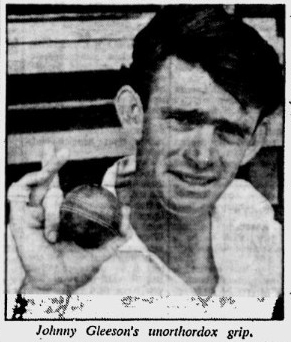 |
I hope someday someone picks up on this type of delivery, as it seems to have been strangely forgotten!? Maybe something todo with the over reliance on Coaching Academys & the like where the orthodox is coached straight from the MCC Coaching manuals, but forgetting about innovation in techniques.
Other Deliveries to consider...
Along with the Iverson-Gleeson method, here are some other grips/techniques that I have thought about that would complement the Iverson-Gleeson method well.
Off-Spin using middle finger & third finger
The traditional off spin grip looks something like this...

With the traditional off-spin delivery, spin is mainly imparted with the first finger dragging down and across the seam (creating off-spin). However when you research into other techniques, you find that other bowlers like Bob Appleyard, Bruce Yardley, Tom Burtt and Colin Miller decided to change that concept and use what normally is the longer and strongest finger on the human hand to impart spin, the middle finger! (a la the Iverson-Gleeson method). Interestingly all of these players started their careers as medium pacers. A sign perhaps that they weren't "coached" as such to bowl spin, so experimented more in the nets etc & found a method that suited them best. It would make sense if you where to follow the Iverson-Gleeson method that you would also employ a middle finger-third finger grip for orthodox off-spin. The characteristics of the off-spin bowled by Appleyard, Yardley & Miller are that the off-spinners bowled where quicker through the air, spun, and bounced more. This fits in very well with the Iverson-Gleeson method above, as Gleeson himself states that the method is best bowled at a quicker slow medium pace.
Bob Appleyard describes in his book "No Coward Soul" how he came up with the middle finger spinning grip, as well as its characteristics...
"...It was in the Winter Shed during one of those evenings in early 1951 that
the accident happened that transformed Bob's cricketing career.
Yorkshire's bowling attack was in transition. With Alec Coxon gone and Brian
Close still on National Service, only Johnny Wardle of the bowlers in the
Winter Shed was a capped player. Even with the young Freddie Trueman being
pencilled in for an extended run in the first team, there were still vacancies
for an off-spinner and a second new-ball bowler.
Bob knew that his medium-fast bowling would not be sufficient for him to hold
his own at county level, and his first experiments with off-spin had intrigued
the captain Norman Yardley. "He got me to bowl it more often, and he encouraged
the coaches in the Winter Shed to help me to develop it."
After a few such sessions his spinning finger developed a blister, but neither
Yardley nor Bob himself can have anticipated what would happen on the evening
that the blister prevented him from bowling as usual. The batsman in the net was
the 16-year-old Doug Padgett, and Bob still recalls his first delivery to him.
"So as not to stop bowling, I thought I'd bowl it off the middle finger. I ran
up, and I found that I could bowl it much quicker than the normal off-break. I
didn't even have to change my action. The wickets were on springs, I hit them,
and they were all over the place. Arthur Mitchell came over. 'What's going on
here?' he said. I said, 'Just watch this, Arthur,' and I did it again. He looked
at me. 'If you can bowl like that, you can bowl any bugger out.'"
Now he was a two-in-one bowler. He could swing the new ball, he could bowl off-
breaks at some speed, and he did not have to change his run-up. Little did he
realise it as he drove Arthur and Emmott home that night, but his blister had
created the solution to both Yorkshire's bowling vacancies..."
Here are a couple of piccies showing Appleyards grip (bottom), comparing it to the conventional off-break grip (top) - (Chalke & Hodgson, pg 68, No Coward Soul, 2003)
Here are 2 piccies showing what I think the middle finger-third finger off-spin grip looks like.
 |
 |
| Middle finger-third finger off-spin grip |
View from behind the hand |
From my own testing, once you get used to the new grip, by dragging the middle finger down and across the seam, indeed the ball comes out of the hand quicker, with seemingly more spin imparted on the ball! An interesting thing is when you overlap your first finger over the top of your middle finger, it increases the tension on that side of the ball, enhancing the leverage & spin! Amazing!
Here is a piccie of Bruce Yardley with his off spin grip with the split betwen middle & third finger. Yardley got big spin & high bounce at almost medium pace!
Another notable cricketer to use the middle finger grip is New Zealands very own Tom Burtt! Here is a piccie of his grip from different angles. Very similar to the others.
The Flipper
The famous flipper invented by
Clarrie Grimmett (a New Zealander!) and perfected by
Richie Benaud and
Shane Warne isn't normally bowled by an orthodox finger spinner, mainly because the method involved means a completely different grip & technique which would be easy to pick for a batsmen facing. The flipper is basically bowled by flicking your thumb & middle finger together at release with a slight leg break action/grip. By keeping the wrist over the ball (i.e not allowing the wrist to roll over the ball a la a normal wrist spin leg-break) you actually impart back-spin on the ball. This has the effect of making the ball skid onto the batsmen off the pitch.
However, if you bowl the Iverson-Gleeson top spinner, you will see from the 2 piccies below that the wrist/finger positions at the point of release are very similar for the Iverson-Gleeson top spinner & flipper, only difference being the grip.
 |
 |
| Traditional flipper |
Iverson-Gleeson top spinner |
With some clever hiding of the hand in the bowling action, I think the 2 deliveries would be reasonably hard to pick!
Back-spinning top-spinner
Another delivery I have recently discovered is based on Shane Warne's backspinning top-spinner. Peter Philpott describes this ball best (Philpott, pg 155, A Spinners Yarn, 1990)...
"...Now think! If we continue the adjustment of the wrist just a degree or two
further, continuing to spin with the same leg-break action, the ball has some
back-spin amidst the side-spin.
This creates the leg-spinner's dream ball. For it achieves the back-spin
effect while still using the orthodox leg-spin action..."
He goes onto describe the effect of the delivery...
"It is not only the value of a low skidding straight ball, it is the all-round
effect it has on the bowler's repertoire. For now he is able to vary his bounce
and trajectory and so help to confuse the batsman's judgement of length."
I have recreated this delivery with the Iverson-Gleeson grip. Using the same philosophy, if you release the Iverson-Gleeson grip at more-or-less the same position you'd release an orthodox off-spinner, you create a back-spinning top-spinner!!
Here are 2 piccies explaining what I mean. These are at the point of delivery as the batsmen see's the bowlers wrist.
 |
 |
| Traditional off-spin (using my technique with middle finger) |
Iverson-Gleeson back-spinner technique |
By flicking the ball out with the middle finger, you are getting the same back-spin/side-spin effect the Philpott talks about. This delivery tends to skid onto the batsmen & bounces lower! Also because position of the wrist is the same as an off-spinner, it would be very hard to pick!
Baseballs "Knuckle Ball"
Watching
ESPN recently I was watching the Boston Red Sox pitcher
Tim Wakefield pitching these intriguing pitches. They are called "Knuckle Balls". When delivered they float out of the hand with no-spin OR revolution on the ball. This allows the prevailing wind to pick it up & do what it likes with the ball. Its normally pitched at about 70mph (much slower than a normal pitch), which fits in nicely with a slow medium Iverson-Gleeson attack if it was bowled instead of pitched!
After some research I found out that former Australian seam bowler Alan Connolly used to bowl knuckle balls as part of his repitoire. He used to be a baseball pitcher in the cricket off-season for Victoria in inter-state matches.

|
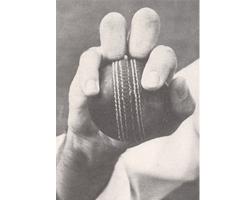
|
| My idea of the knuckle ball |
Another idea of the knuckle ball |
With the Knuckle Ball, with your first and second finger fingernails you attempt to dig into the ball (maybe a semi-legal way of picking the seam?). At the point of release you basically try & "push" the ball out of the hand by just straightening the first & second fingers. With practise you will notice that when the ball is delivered the seam of the ball stays still & parallel to the pitch meaning at the point of release you are not allowing the ball to rotate or spin at all. Who knows what the prevailing wind will do to the ball, and with the batsmen expecting at least some sort of spin on the ball, may be surprised to find the ball not quick arriving, or dipping, and not spinning at all!
The New Yorker has a great article explaining the history of the knuckleball & its characteristcs here.
Feel free to give me some feedback on this topic ...
Bibliography
Brian Wilkins, Cricket: The Bowler's Art, 1997
Christopher Martin-Jenkins, The Complete Who's Who of Test Cricketers, 1987
Jack Pollard, file attached, Cricket - The Australian Way, 1972
Jack Pollard, The World's Greatest Leg-Spin Bowlers, 1994
Peter Philpott, How To Play Cricket, 1973
Stephen Chalke and Derek Hodgson, No Coward Soul, The Remarkable Story of Bob Appleyard, 2003
Richie Benaud, My Spin on Cricket, 2005
Alan Knott, Stumper's View, 1972
Peter Philpott, A Spinner's Yarn, 1990
| Back |
Happy Hacking Keyboard
If you want to be a true Unix/Linux propeller head, you need a keyboard that matches. This is that keyboard!
This keyboard tells all your friends that YOU are a complete & utter nerd! (assuming they didn't know this already!).
It has a beautiful tactile feel when you type, comes in USB or PS2 versions, has a unix standard keyboard (with the CTRL key where it should be - directly above left shift!) and is just so damn cool generally that my fingers cry when they are typing on my poxy, snot covered, crumb infested HP keyboard at work!
Buy this keyboard, you will not be disappointed!
| Back |
Christchurch Bus Timetables for the Palm
One thing I've always wanted to have handy on my Palm is an app that keeps track of times for public transport in my city (Christchurch, NZ). Christhurch with a population of around 360,000 is to small to have a subway system, but over recent years with a Bus Exchange built, the bus system is actually very very good. Electric buses do loops around the CBD, & with the use of GPS systems installed on buses & their frequency it actually really is a viable solution to using the car, as I think more & more Cantabrians are realising.
Anyway while trawling the web recently I found an app called BusSched for the Palm. Its written by an Irishman for the Dublin bus system. Looking at the format of the Irish schedules, I realised they where very similar to the bus schedule times for Christchurch. The only problem was writing a script that did the hard work in writing out a BusSched compatible database. So I sat down to write a perl script that does just that!
Now its not perfect, & you do need todo some manual "massaging" of the data, but this script basically does all the hard work!
You need to set-up a config file for each route you need data for. For instance Route 24, Hyde park to Bromley, Weekday timetables config file looks like this (24_mon_fri1.txt). The format of the file is explained thus:
@MON_FRI_INCR = (2);
$MON_FRI_URL = "http://rtt.metroinfo.org.nz/rtt/public/Schedule.aspx cont ...
@MON_FRI_HEAD = (H,A,BHS,U,D,B,L,F,E,W);
@MON_FRI_INCR : The number of rows you see after the words "Then at these minutes past the hour between xx and xx". In the case there are 2 rows. If you have multiple occurances of this happening, you simply add the number of shown in the next occurance (say 3 rows) - this would look like this "@MON_FRI_INCR = (2,3);"
$MON_FRI_URL : The URL you want to grab from MetroInfo. Note: You need to grab the inline frame.
@MON_FRI_HEAD : A one or two letter character to define the column. In this example the "H" refers to "Hyde Park".
If you see the timetables for Route 24 you see you would need 6 such config files (for the weekday, saturday, sunday routes each way). In bus.pl you need to put the path to these config files here:
do "/path_to_config_files/$config.txt"
Running this command would then output to the command line the converted "row" of data needed for the BusSched compatible database.
./bus.pl 24_mon_fri1
You'd run this script for all the config files needed for the route. Now its time to start building up the BusSched compatible database! Here is the text file that creates the database I have built up for myself. You basically take each output of the script & build up a row of data for each route in this format:
24
Hyde Park
Bromley
data for Weekday 1
data for Weekday 2
data for Saturday 1
data for Saturday 2
data for Sunday 1
data for Sunday 2
H: to/from Hyde Park|A: to/from Avonhead M|U: to/from Canty Uni| cont ..
The headings after the data should match up with the headings given in the config files. You'll need todo some manual massaging of the data (removing multiple commas etc etc but nothing major). Once you have built up all the routes you need, you run this command (you need to compile pdbmake for Linux):
pdbmake -a -c DCBS -t DATA -n "Christchurch Bus Timetables" chchbus.txt
This produces "chchbus.pdb" which can be installed for viewing on your Palm! I know all of this sounds awfully complicated, but the best way to figure it out & get it working is too try for yourself. Here is a zip file with all the config files I currently have for myself (in the "buses" directory), "chchbus.txt" as well as the resulting "chchbus.pdb" & "pdbmake".
If you want me to add your own Route to the database, contact me.
You need the following perl modules installed (CGI optional): CGI qw(:standard), LWP::Simple qw/get/, HTML::Parser, HTML::Element & URI::URL to use bus.pl. Remember to make the script executable (chmod +x) & perhaps rename the download to "bus.pl".
Good luck!
| Back |
Connecting Palm to Linux box with USB bluetooth dongle
I brought a USB bluetooth dongle from Dick Smith recently, & set about getting my Palm to connect to my Linux box to and allow interent sharing. Proved easier than expected
First lets deal with the Linux side of things! I'm using Ubuntu so your mileage may vary depending on what distribution you are using.
First of all (after plugging in the bluetooth dongle of course) I have a bash script called 'startbluetooth' that creates the persistent bluetooth connection. You also need the whole BlueZ package installed:
#!/bin/bash
killall hcid
killall sdpd
killall dund
hcid
sdpd
dund --listen --persist --msdun call dun
This effectively kills any currently running bluetooth connection, then sets up the persistent bluetooth connection.
I use firestarter as my firewall, so in my 'user-pre' file I have this that allows IP forwarding for bluetooth connections. Just replace the '192.168.1.0/24' & '192.168.1.4' for your internal network settings. Also once connection is enabled I have to go into the preferences setting in Firestarter & "Enable Internet connection sharing" for ppp0 (that is created when bluetooth connection is made):
# Allow IP fowarding for bluetooth connections
$IPT -F
$IPT -t nat -F
$IPT -t mangle -F
$IPT -t nat -A POSTROUTING -i $IF -o $INIF -s 192.168.1.0/24 -j SNAT --to
192.168.1.4
echo 1 > /proc/sys/net/ipv4/ip_forward
$IPT -A FORWARD -i $IF -o $INIF -m state --state NEW,ESTABLISHED,RELATED -j
ACCEPT
$IPT -A INPUT -m state --state ESTABLISHED,RELATED -j ACCEPT
$IPT -A INPUT -m state --state NEW -i ! $IF -j ACCEPT
Thats basically it for the Linux side! All you need todo is run your bash script above.
Now for the Palm side! You need to create a Network connection for your bluetooth connection. Here are my settings for my Palm Tungsten T2 :
This is where you put your login & password to your Linux box, choosing "Bluetooth to PC".
Next do your IP settings for your Palm device under "Details...". I found it easier to have a fixed IP address for my Palm:
Remember to add the DNS for your internal network (normally your router).
Here is the last Network config on the Palm under "Script...":
That should be it! Just press "Connect" and you should be good to go! At some stage you have to "pair" the devices up. I found it useful to be logged in Gnome at this point as it has a graphical bluetooth keyring tool. Its great, with that USB bluetooth dongle from Dick Smith it has a very wide range of about 10 metres which covers a large part of my house. The speed is OK (like a 56k4 connection) which is fine for a handheld device. I can SSH to my Linux box locally using TuSSH , I can surf the web - basically do anything from the comfort of my armchair! Ahhhh - pure laziness! :-)
| Back |
Connecting Sony Ericsson T610 via bluetooth to Linux box
With my USB bluetooth dongle from Dick Smith I wanted to try & connect my Sony Ericsson T610 phone to grab piccies off it etc. It ended up being incredibly easy!
I'm using Ubuntu for this. Make sure that BlueZ is installed.
First of all you need to find the ID of your bluetooth enabled phone, and what channel it is on. Run this command:
sdptool search OPUSH
This retrieves a bunch of information that looks remarkably similar to this:
Inquiring ...
Searching for OPUSH on 00:0A:D9:7A:2A:B8 ...
Service Name: OBEX Object Push
Service RecHandle: 0x10005
Service Class ID List:
"OBEX Object Push" (0x1105)
Protocol Descriptor List:
"L2CAP" (0x0100)
"RFCOMM" (0x0003)
Channel: 10
"OBEX" (0x0008)
Profile Descriptor List:
"OBEX Object Push" (0x1105)
Version: 0x0100
The only 2 things that should really interest you out of that bunch of gobbly-gook are the '00:0A:D9:7A:2A:B8' & the 'Channel: 10'.
To now query your phone with this information, run this command which lists out all the folders on your phone:
obexftp -b 00:0A:D9:7A:2A:B8 -B 10 -l
The output of that might look (depending on the phone) something like this:
Browsing 00:0A:D9:7A:2A:B8 ...
Channel: 7
Connecting...done
Receiving "(null)"...
<?xml version="1.0" encoding="UTF-8"?>
<!DOCTYPE folder-listing SYSTEM "obex-folder-listing.dtd">
<!--
Generated by XML Coder.
xml_coder.c (Jun 27 2003 21:12:09)
(C) 2001 Sony Ericsson Mobile Communications AB, Lund, Sweden
-->
<folder-listing version="1.0">
<folder name="Pictures"/>
<folder name="Sounds"/>
<folder name="Themes"/>
</folder-listing>
done
Disconnecting...done
You see from one of the folders is called "Pictures". If I had a piccie on it called "me.jpg", I could grab it & copy it to my Linux box by typing:
obexftp -b 00:0A:D9:7A:2A:B8 -B 10 -g Pictures/me.jpg
Viola! You will have "me.jpg" on your desktop! At some stage you have to "pair" the devices up. I found it useful to be logged in Gnome at this point as it has a graphical bluetooth keyring tool.
Have fun!
| Back |
The ZX81 & Linux
As you might have noticed on my Tandy 102 page, I have a slight fascination about retro computing. Part of me thinks computing was more fun back in the 80's. Talented coders knew everything about the machines as they where fundamentally alot simplier, and extremely well documented in alot of cases.
The ZX81 was the first computer I ever saw. I think I was about 12 or something. Recently I set about the task trying to find emulators for this classic on Linux. One thing I regretted about that time was never learning machine language/assembly language. I figured emulating a ZX81, getting an assembler installed on it, then finding some info about programming it would be a good step. The ZX81 is a good machine for this as its relatively uncomplicated. Only had 4 chips on the motherboard!
There is actually only one native ZX81 emulator for Linux. And its a good one! z81 is its name. There does not seem to be a Ubuntu Linux package for it, so I downloaded & compiled from source. Its REALLY good! Check it out!
As an experiment, I also tried running some of the Winblows ZX81 emualtors on Ubuntu Linux using DOSBox and Wine. I was pleasently surprised that the following emulators all worked perfectly! :-) They are XTender 1.28 (DOSBox), EightyOne (Wine) & NO$ZX81 (DOSBox). With these 3 & z81 any software you can find to try out can be run.
Next step was finding an assembler! After some research I found one of the better assemblers for the ZX81 was the ZX-Assembler written by Artic. For an instruction manual on using the ZX-Assembler you can print off the tape inlays that exist on this page. Its seems that the developer of XTender 1.28 has also developed a modified version of the original ZX-Assembler for download. Fantastic!
Now I had to find some more documention about Z80 coding (the processor the ZX81 uses). By far the best resource apparently is "Programming the Z80" by Rodney Zaks. If you can get hold of this book either by buying it or finding an online resource you should be sweet to go!
Other great resources to get you started are the ts1000.us site & its bulletin board, and also old-computers.com. For software, try zx81.nl. If you are really keen & handy with a soldering iron, you can still buy a ZX81 kit!.
What was REALLY cool about the ZX81 was a few smart cookies found a way to coax hi-res (256x192) out of it. Particulary a company called Software Farm. A very smart guy named Wilf Ritger details how these hires hacks happen.. Some fairly amazing games where made, like Stephen McDonalds Rock Crush and Dans Revenge.
Good luck! My initial efforts in coding have been most fun!
| Back |
Gameboy & Doom for the Palm!
One of my dream handheld gaming devices has always been to be able to play GameBoy/Gameboy Color games & Doom (original - accepting that later versions would need a pretty grunty device). I thought my Palm Tungsten T2 was beyond such amazing deeds...until NOW! Thanks to PalmPowerUps, you can purchase UDMH & WarpSpeed for your Palm. In a nutshell, WarpSpeed overclocks the processor, & UDMH releases more dynamic memory on your Palm. With these 2 apps you really are good to go!
GameBoy/GameBoy Color
To be able to play GameBoy/GameBoy Color games, you need to grab this amazing emulator... LJP PalmOS ! You obviously need PalmOS 5+ and an external card. Follow the instruction to install the GameBoy component. Will leave it to the readers descretion on how they actually GET GameBoy/GameBoy Color games onto their SD cards. Suffice to say, you won't be disappointed!
The LJP PalmOS site has a few screenshots of it running, such as this one...
Cool! :-)
Doom
So what you need here is ZDoomZ . With the appropriate WAD files from the original Doom you can easily & smoothly run ZDoomZ . I purchased Doom off TradeMe, but it looks like you can even still buy the game(s) from ID themselves.
Here is a piccie of ZDoomZ running on their website...
Hee hee!
Keep in mind here if your Palm is grunty enough it can also run ZQuake or Duke3D! WOW!
| Back |
Learning Harmonica using your Palm?
I've recently started to learn to play the harmonica. I've purchased a Hohner Special 20 in the key of C. With a raft of books from friends, library etc I'm really enjoying the experience. Alot of fun!
It got me thinking of how I could use my Palm to help me learn this fabulous wee instrument. The harmonica shares alot of the features we all love about our Palm's, cellphones etc in that there is no excuse to not have it with you at all times. It can fit in your pocket etc without any problem at all. So I did some hunting around & found this eBook "The Complete Idiot's Guide to Playing the Harmonica ". In a HUGE departure from my normal "moths in wallet" approach, I forked out the $US15.95 for it (oooh, feel dizzy!). Now I can't carry around an instruction book about playing the harmonica with me all the time, BUT I can have an eBook on my Palm that I do carry with me all the time! Fortunately there is a free version of eReader to allow to read eBooks.
The real hardcopy The Complete Idiot's Guide to Playing the Harmonica book comes with an audio CD, which obviously you can't download when you buy an eBook, so I have sent a few emails around to the appropriate parties seeing if its possible, having "paid" for the book, to also get the audio CD as well (fingers crossed!). Was thinking it would be real cool to have the audio CD as MP3's also on your Palm to hear if what your playing sounds even remotely like it should! haha. Will update this inane blurb & let you all know how it goes!
Update: I borrowed The Complete Idiot's Guide to Playing the Harmonica from the local library, then ripped the CD to MP3. As the mp3's are kinda worthless without the book & versa, am gonna make them available here (65Mb). My usual policy with this kinda stuff is, if anyone complains I will take it down immediately.
Another idea I had about how the Palm could help your harmonica playing is using the Sound Recorder on my Palm Tungsten T2 to record what awful sounds I'm making. Be great to play back what you've done & compare to a live recording for instance. As an example of some awful sounds, I recorded this particulary horrid sound using my Palm Tungsten T2 when I first got my hamonica. Rest assured, I have got better!
Let me know of any other ways a Palm could help me learn to play harmonica!
Am compiling a list of other software below that could be used to help your harmonica playing:
- TuneIt - A tuner (to get the right key) & a handy metronome
- Metronome - Another handy wee metronome app
| Back |
gtd - desktop companion to mobileGTD
With PalmOS being rendered more and more obsolute, I've started looking at alternative devices. Palm's new webOS looks intriguing, but until thats released I've been using a Nokia N95. Its fantastic! I love the thing!
With a new device, there comes a need todo some tinkering! So oneday while using the excellent mobileGTD app, I thought I could do a perl command line script that basically mimics the functionality. Sure enough, I could!
You can download the latest version of gtd.pl from here. The idea of gtd.pl came from looking at the equally cool todo.txt. Basically by using a script you can manage lists (projects with actions) using the command line. The cool thing about gtd.pl is you can then transfer the mobileGTD compatible file/folder structure to your symbian s60 device (like a Nokia N95) to also see how you are progressing on your mobile!
Download the above file, put gtd.pl in your ~/bin directory & make sure you make it executable (chmod +x). You shouldn't need any fancy perl modules installed. By running:
gtd.pl help
You will get most of the information you'll need to make it useful. Basically there are 5 parameters you can pass. They are:
- p:n - project number
- a:n - action number
- f: - name of flider/directory
- s:+/-/! - status of action - either +, - or !
- options - an optional extra where needed, like a name of action, file path etc
Here are some examples:
gtd.pl list
list actions within projects - n being project number
gtd.pl listpa p:n
add action to project - n being project number
gtd.pl add p:n s:- f:Dev 'this is a test action'
At the moment I have only tested this on ubuntu linux, but it may work on other un*x based systems or even windows with cygwin! If it works then let me know.
Thats about it really! Any questions feel free to ask.
| Back |
Thats all folks at the moment! If I come up with anything else I'II post it here.
